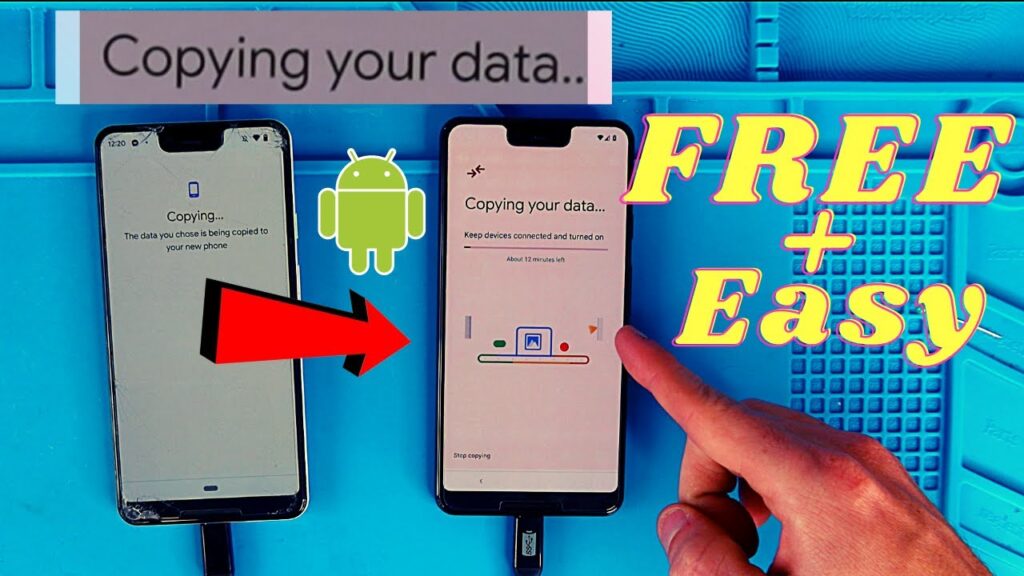In today’s fast-paced digital learning environment, having the right tools on your Android device can make a huge difference in how effectively students learn, stay organized, and manage their time. Whether you’re in high school, college, or pursuing online courses, these must-have Android apps will help students succeed academically and beyond. In this guide, we cover the top 10 Android apps every student should install in 2025, highlighting their unique features, benefits, and how they can improve student life.

1. Evernote – Take Notes Like a Pro
Evernote remains a top productivity app for students. It allows you to take detailed notes, create to-do lists, and scan documents.
Key features:
-
Organize notes into notebooks.
-
Sync across multiple devices.
-
Attach files, audio, images, and web clippings.
-
Add reminders and deadlines.
Perfect for managing study materials and preparing for exams efficiently.
2. Microsoft Office – Study and Submit Anywhere
With Microsoft Word, Excel, and PowerPoint combined in one app, students can write assignments, create spreadsheets, and develop presentations easily on the go.
Benefits:
-
Compatible with PC versions.
-
Real-time collaboration with peers.
-
Cloud sync via OneDrive.
3. Google Keep – Quick Notes and Reminders
Google Keep is ideal for jotting down ideas quickly or making voice notes when inspiration strikes.
Why students love it:
-
Simple and colorful interface.
-
Integration with Google Calendar.
-
Easy sharing for group projects.
4. Forest – Stay Focused, Beat Procrastination
Forest is a unique focus timer app that helps students stay away from their phones and remain focused on tasks by planting a virtual tree that grows as they focus.
Features include:
-
Gamified productivity (grow forests).
-
Custom timer sessions.
-
Detailed focus statistics.
Great for students who struggle with distractions during study time.
5. Khan Academy – Learn Anything for Free
Whether you’re brushing up on math, science, or history, Khan Academy offers thousands of free lessons and exercises.
Why it’s useful:
-
Bite-sized video lessons.
-
Practice quizzes and progress tracking.
-
Completely free and ad-free.
6. Grammarly Keyboard – Write Better Instantly
For students writing essays, reports, or emails, Grammarly helps correct grammar, spelling, and clarity in real time.
Top perks:
-
AI-powered writing suggestions.
-
Synonym and tone suggestions.
-
Works across apps like Gmail, Docs, and social media.
7. Google Drive – Safe Cloud Storage
Every student needs a reliable place to store and access files on the go. Google Drive offers 15GB of free cloud storage.
Student advantages:
-
Back up class notes and documents.
-
Easy file sharing.
-
Seamless access from any device.
8. Notion – All-in-One Workspace
Notion combines notes, calendars, tasks, and databases in one flexible platform. Perfect for planning semester schedules or organizing class notes.
Student-friendly features:
-
Weekly study planner templates.
-
Visual kanban boards.
-
Collaborative project work.
9. Photomath – Solve Math Problems Instantly
Photomath allows students to scan handwritten or printed math problems and receive step-by-step solutions.
Ideal for:
-
High school and college math learners.
-
Practicing and checking homework.
-
Learning problem-solving techniques.
10. Duolingo – Master New Languages
For students studying foreign languages, Duolingo offers bite-sized, gamified lessons in 40+ languages.
Features:
-
Fun and interactive lessons.
-
Streaks and XP to encourage daily learning.
-
Covers reading, writing, speaking, and listening.
Final Thoughts
The right Android apps can transform your mobile device into a powerful academic assistant. From managing notes to learning new skills, these 10 apps empower students to take control of their education. As digital learning continues to grow in 2025, staying equipped with the best tools is essential.
For tech reviews, app recommendations, and updates on the latest in Android, follow our blog on technologysage.net.