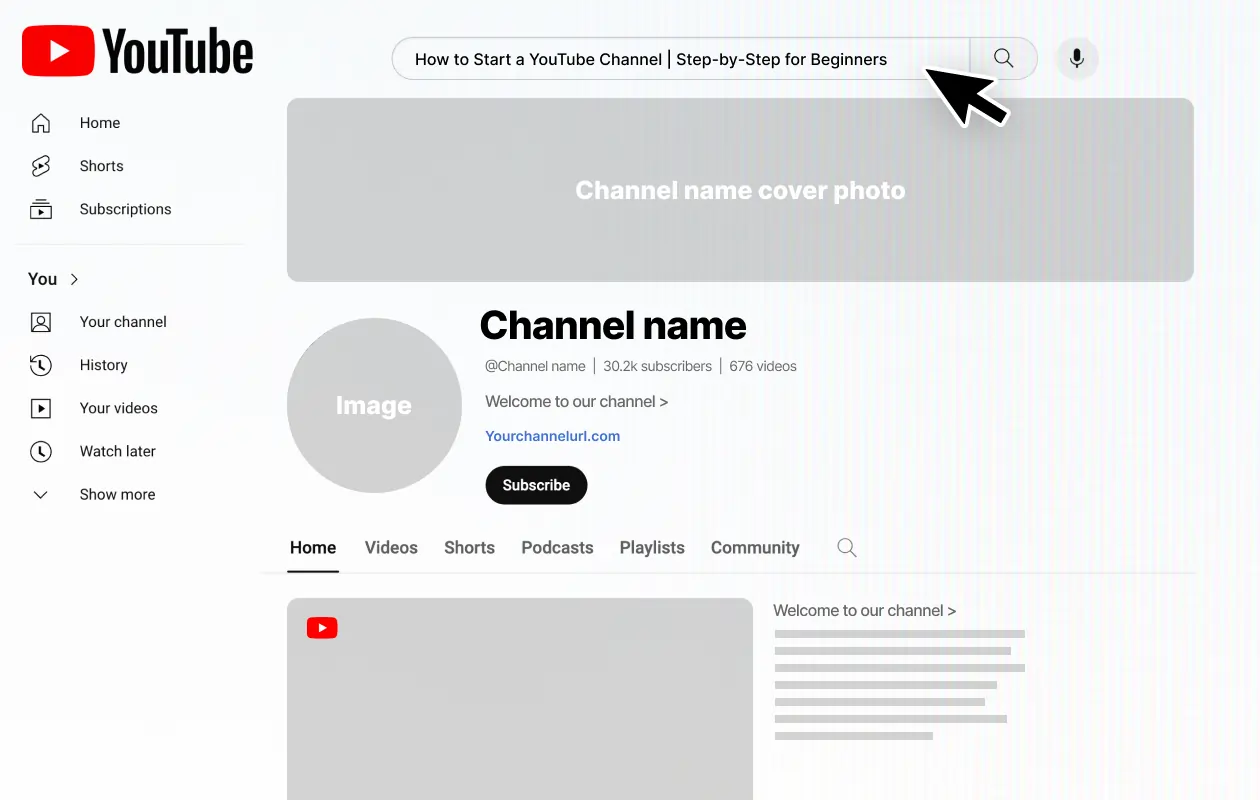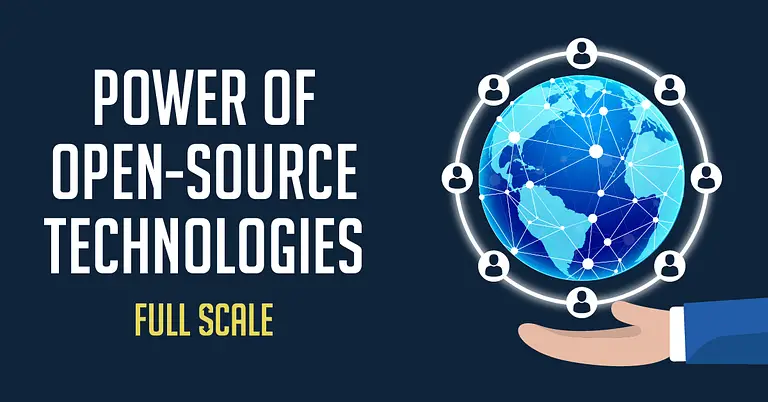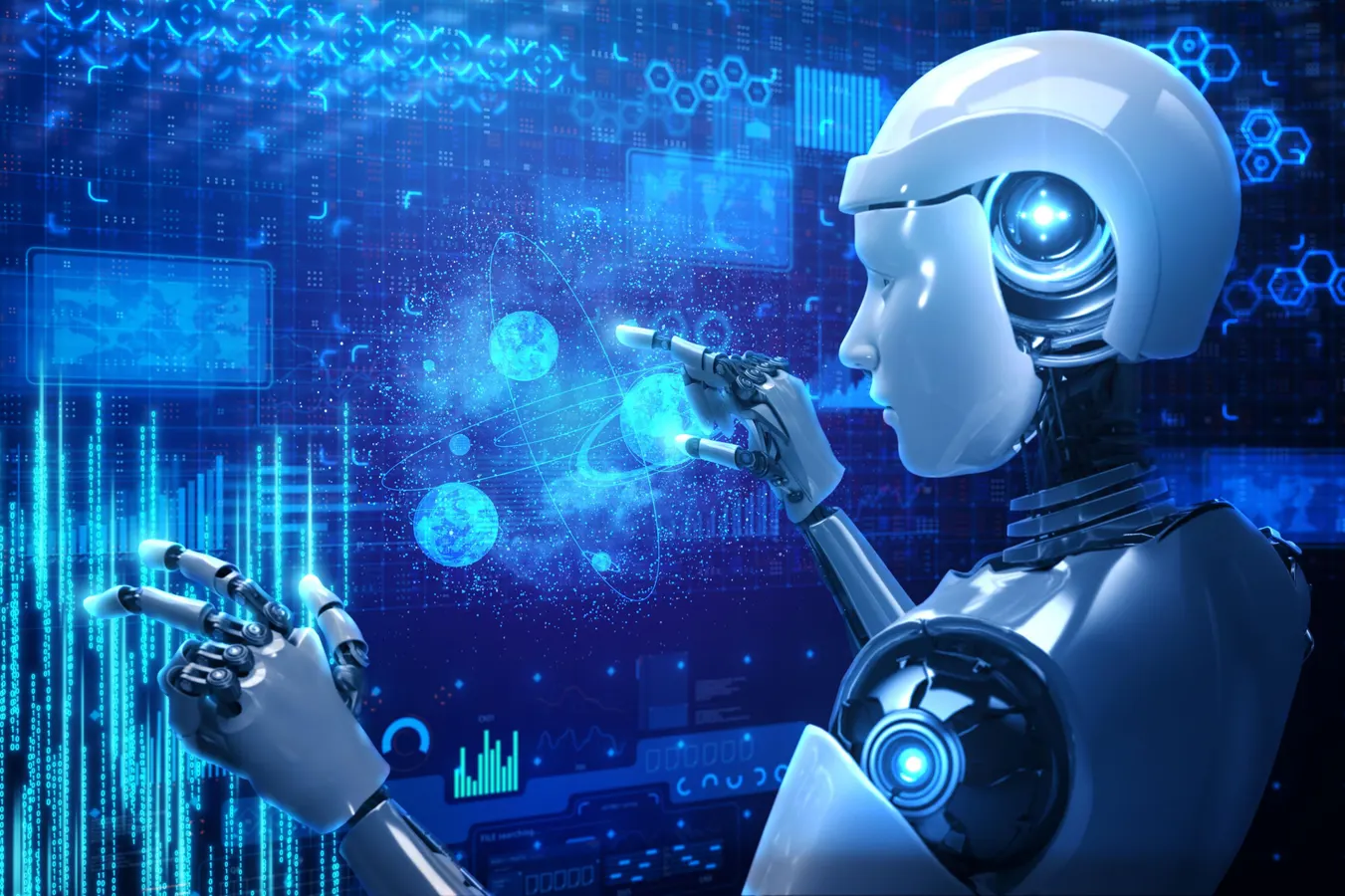Latest Posts
- All Posts
- Android
- Android Tips
- App Reviews
- Backup/Restore
- Blog (cPanel)
- Blog (SiteWorx)
- Blogging
- CMS/Portal
- Computers
- cPanel - Control Panel
- Databases
- DNS - Nameservers
- Domain Management
- Email (cPanel)
- FileZilla FTP Client
- Forum (cPanel)
- FTP (cPanel)
- How-To Guides
- Installing a Control Panel
- iOS/Apple
- Mail Filters & SPAM
- Others (cPanel)
- Security (cPanel)
- SEO
- Softaculous
- SSL
- Technology
- Web Design
- WHM
- WHM (For Resellers)
- WHM (Root)
- WordPress
You can download files from your website to your Computer using FileZilla Client. 1. Open FileZilla FTP Client. 2. Enter...
Maybe you are a web designer, or you have an index file and want to upload it to your site....
You can create or remove directory on your website using the FileZilla FTP Client. 1. Open the FileZilla FTP...
You can access your FTP Account using the FileZilla FTP Client or any FTP Client. 1. Open the FileZilla...
Installing the FileZilla FTP Client on Windows OS is easy. Just follow this tutorial. 1. Download the Filezilla FTP...
1. Log into your cPanel account. 2. In the Software section, open the app installer by clicking on the Softaculous...
1. Log into your cPanel account. 2. In the Software section, open the app installer by clicking on the Softaculous...
1. Log into your cPanel account. 2. In the Software section, open the app installer by clicking on the Softaculous...
1. Log into your cPanel account. 2. In the Software section, open the app installer by clicking on the Softaculous...