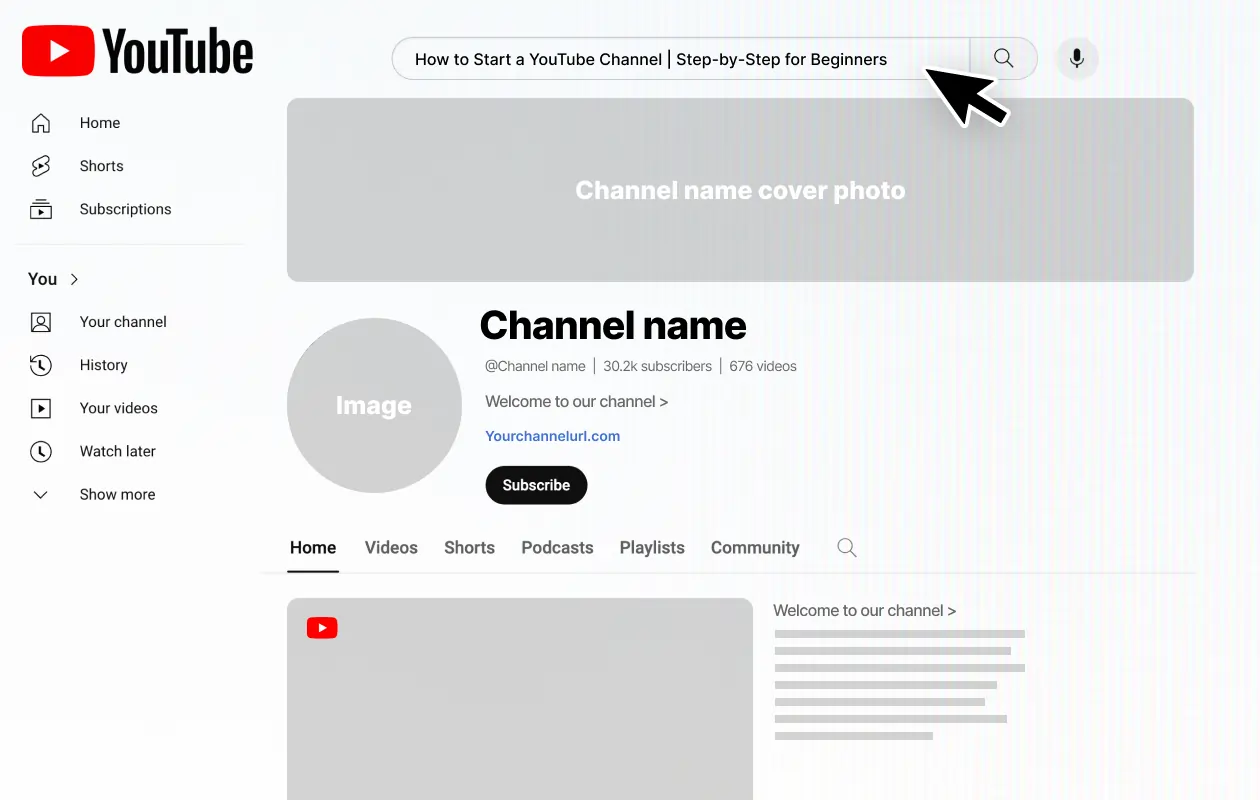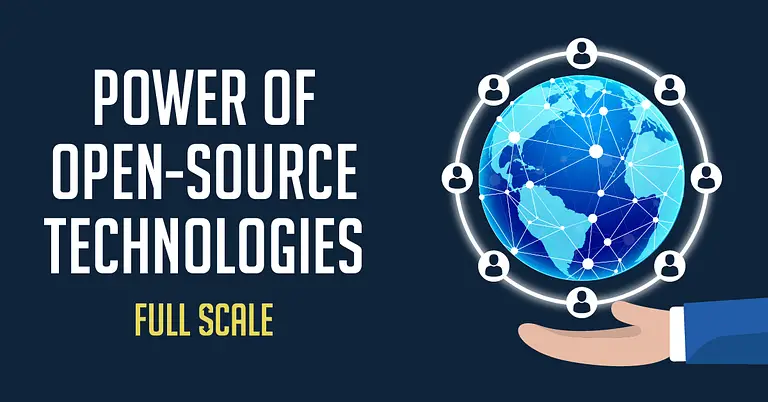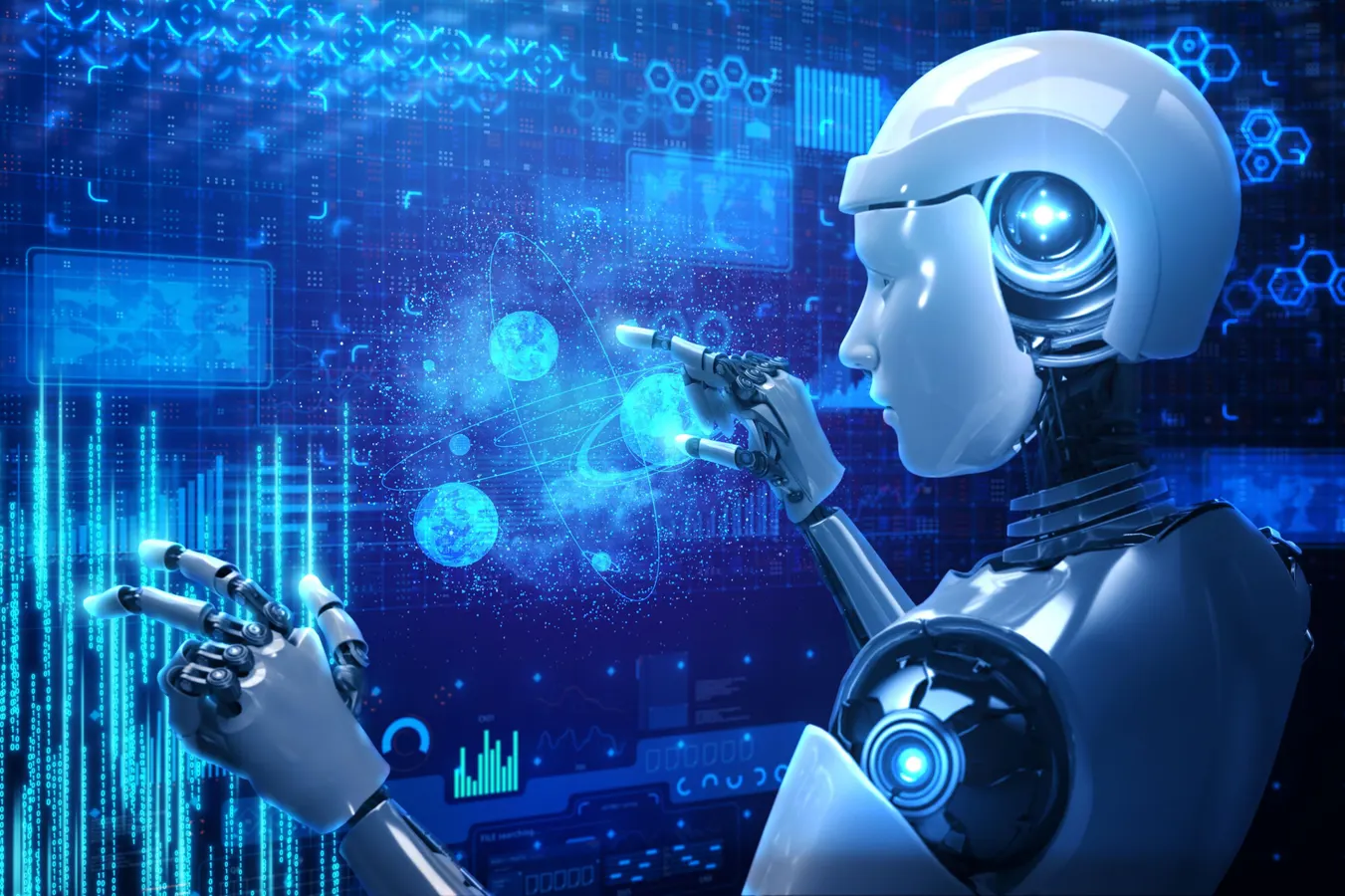Latest Posts
- All Posts
- Android
- Android Tips
- App Reviews
- Backup/Restore
- Blog (cPanel)
- Blog (SiteWorx)
- Blogging
- CMS/Portal
- Computers
- cPanel - Control Panel
- Databases
- DNS - Nameservers
- Domain Management
- Email (cPanel)
- FileZilla FTP Client
- Forum (cPanel)
- FTP (cPanel)
- How-To Guides
- Installing a Control Panel
- iOS/Apple
- Mail Filters & SPAM
- Others (cPanel)
- Security (cPanel)
- SEO
- Softaculous
- SSL
- Technology
- Web Design
- WHM
- WHM (For Resellers)
- WHM (Root)
- WordPress
1. Log into your cPanel account. 2. In the Software section, open the app installer by clicking on the Softaculous...
1. Log into your cPanel account. 2. In the Software section, open the app installer by clicking on the Softaculous...
1. Log into your cPanel account. 2. In the Software section, open the app installer by clicking on the Softaculous...
1. Log into your cPanel account. 2. In the Software section, open the app installer by clicking on the Softaculous...
[title]Breaking Down How Cloud Hosting Pricing Works[/title] [p]Cloud hosting is a relatively new style of hosting that’s starting to pop...
[p]Your Control Panel (or cPanel) gives you complete management of your website. Within the cPanel you can:[/p] [list] [listitem]Upload files...
[p]Below we dive into what public cloud hosting actually is, along with its advantages and disadvantages, so you can make...
1. Log into your cPanel account. 2. In the Software and Services section, click on Softaculous Icon. 3. You will...
1. Log into your cPanel account. 2. In the Software and Services section, click on Softaculous Icon. 3. You will...