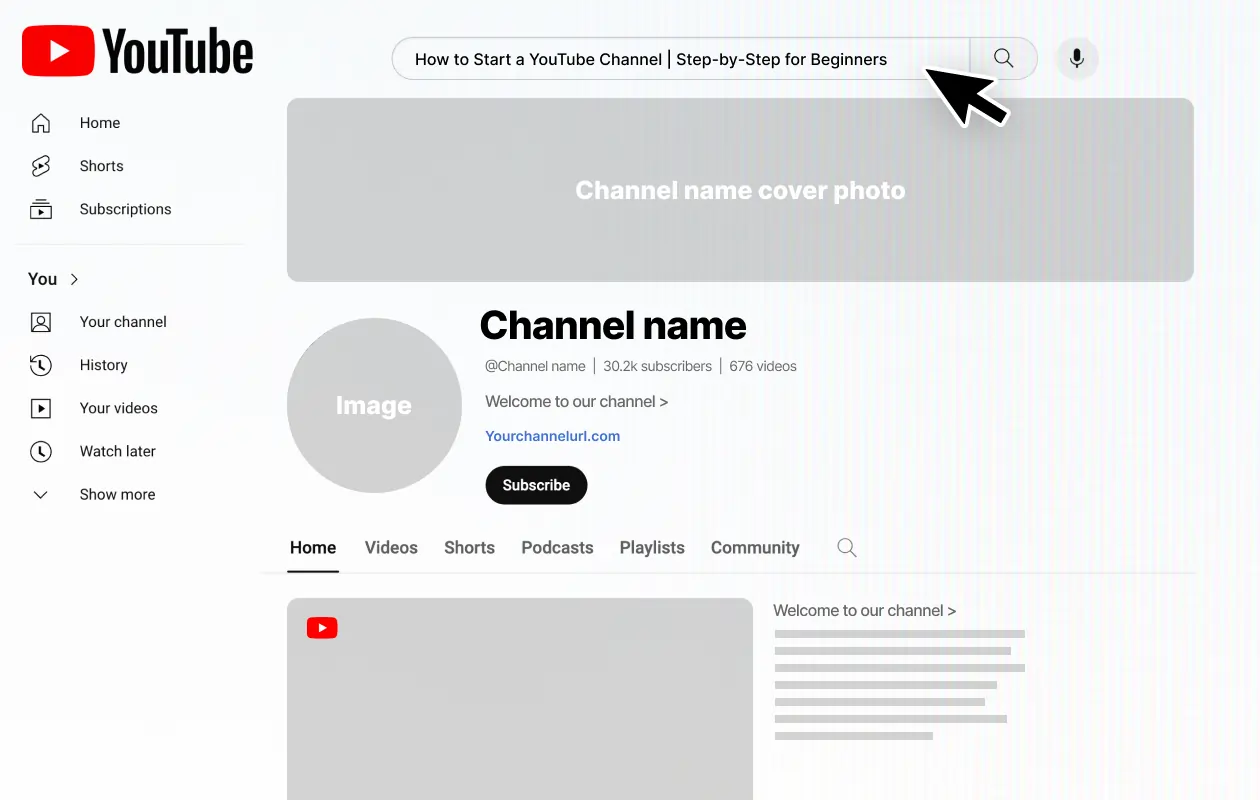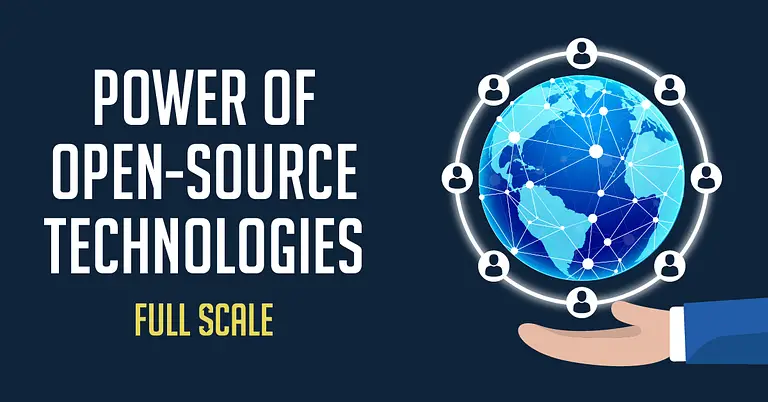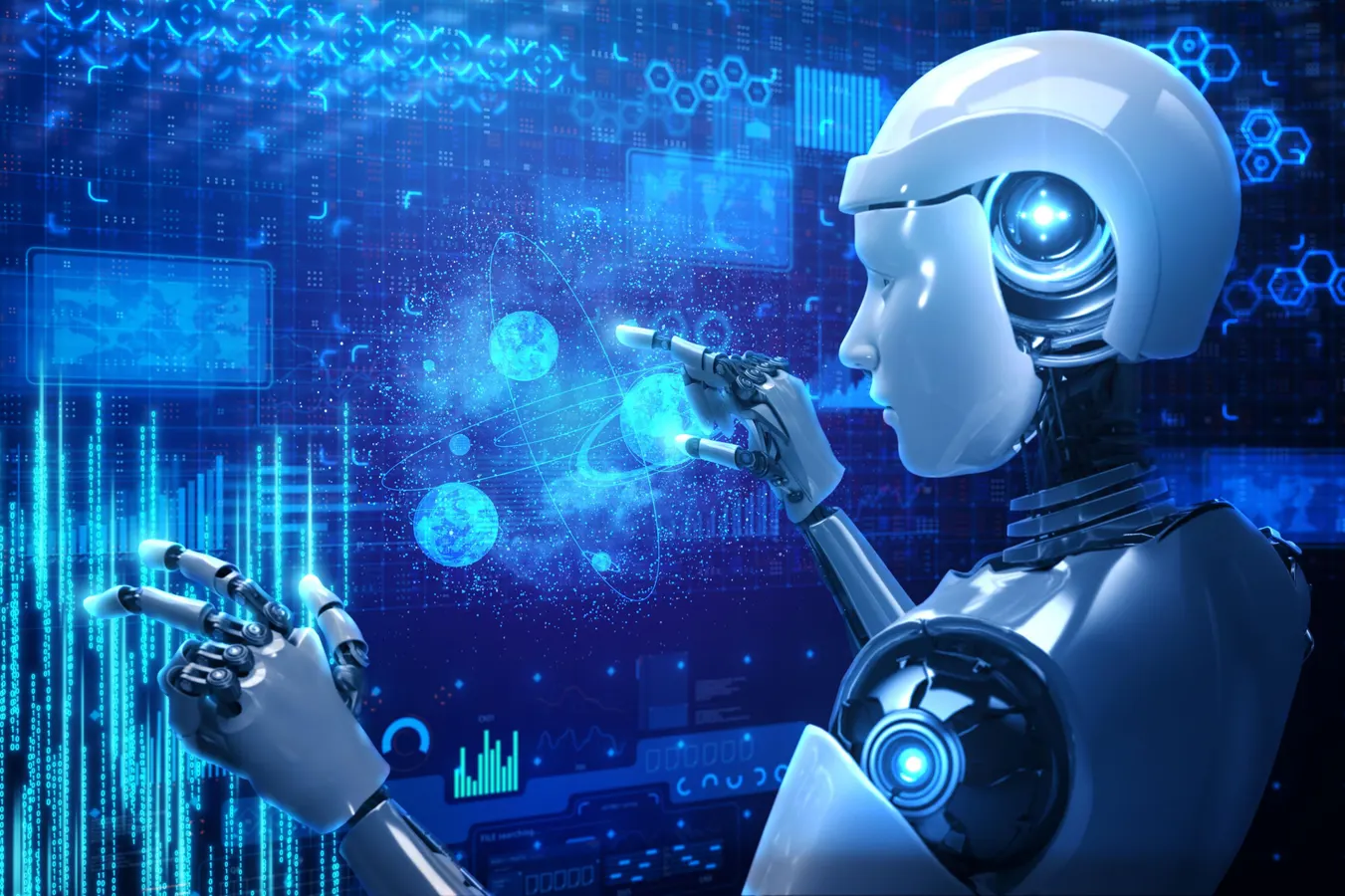Latest Posts
- All Posts
- Android
- Android Tips
- App Reviews
- Backup/Restore
- Blog (cPanel)
- Blog (SiteWorx)
- Blogging
- CMS/Portal
- Computers
- cPanel - Control Panel
- Databases
- DNS - Nameservers
- Domain Management
- Email (cPanel)
- FileZilla FTP Client
- Forum (cPanel)
- FTP (cPanel)
- How-To Guides
- Installing a Control Panel
- iOS/Apple
- Mail Filters & SPAM
- Others (cPanel)
- Security (cPanel)
- SEO
- Softaculous
- SSL
- Technology
- Web Design
- WHM
- WHM (For Resellers)
- WHM (Root)
- WordPress
1. Log into your cPanel account. 2. In the Software section, open the app installer by clicking on the Softaculous...
1. Log into your cPanel account. 2. In the Software section, open the app installer by clicking on the Softaculous...
1. Log into your cPanel account. 2. In the Software section, open the app installer by clicking on the Softaculous...
1. Log into your cPanel account. 2. In the Software section, open the app installer by clicking on the Softaculous...
1. Log into your cPanel account. 2. In the Software section, open the app installer by clicking on the Softaculous...
1. Log into your cPanel account. 2. In the Software section, open the app installer by clicking on the Softaculous...
1. Log into your cPanel account. 2. In the Software section, open the app installer by clicking on the Softaculous...
1. Log into your cPanel account. 2. In the Software section, open the app installer by clicking on the Softaculous...
1. Log into your cPanel account. 2. In the Software section, open the app installer by clicking on the Softaculous...