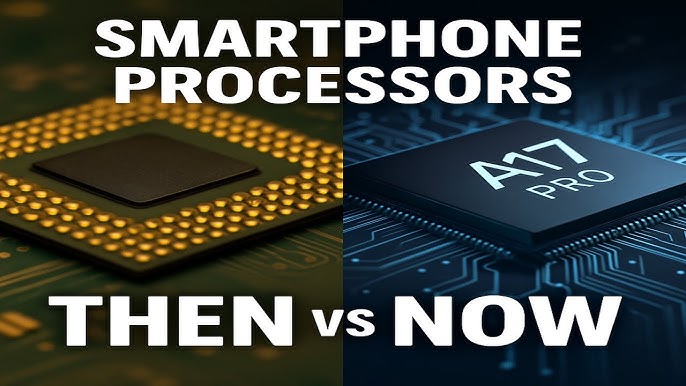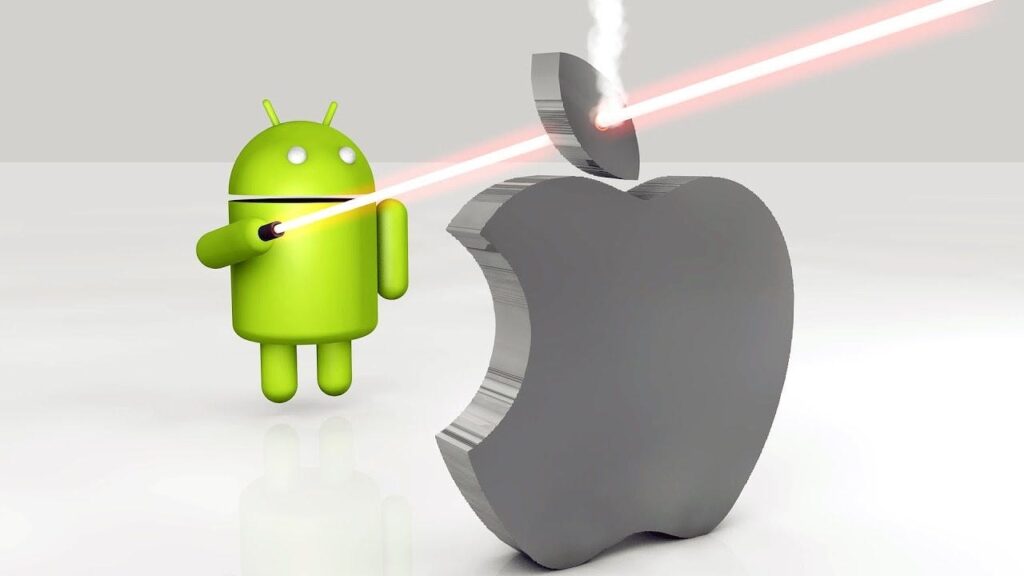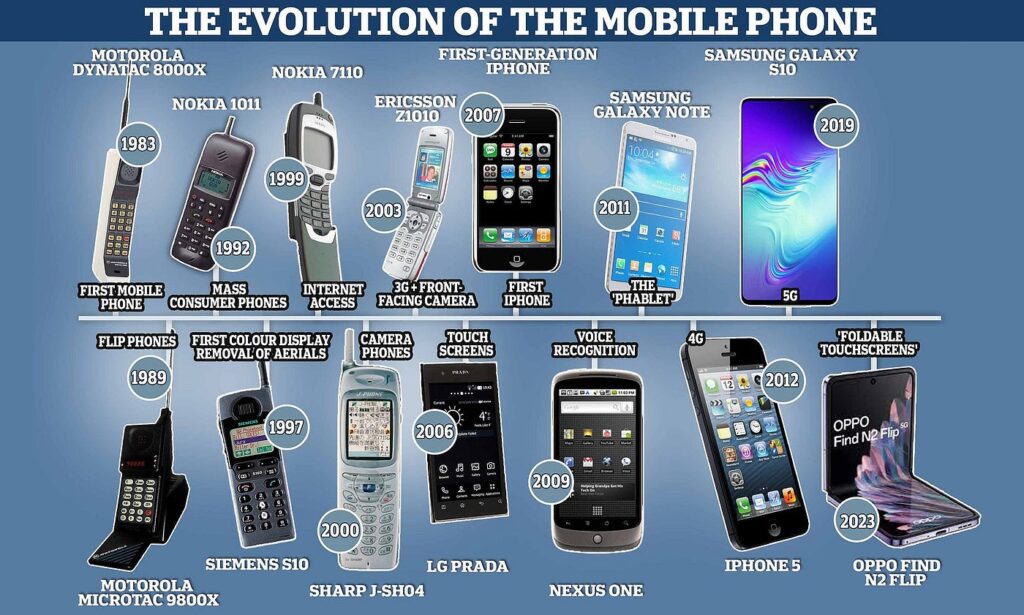In 2025, open-source software isn’t just for developers and tech enthusiasts anymore — it’s for everyone. From web browsers to office tools, creative apps, and even operating systems, open-source software provides powerful, free, and community-driven alternatives to expensive commercial programs.
Whether you’re a student, freelancer, business owner, or just someone who wants more control over your digital life, these tools can save you money while giving you security, flexibility, and freedom.
In this article, we’ll explore the top open-source software you should be using right now, along with their features and benefits.

Why Open-Source Software?
Open-source means the source code is publicly available for anyone to view, modify, and distribute. Unlike closed-source software (e.g., Microsoft Office or Adobe Photoshop), open-source tools thrive on community collaboration.
Benefits of Open-Source Software in 2025:
-
Free or low-cost compared to commercial alternatives.
-
Transparent and more secure (no hidden spyware).
-
Regular updates from active communities.
-
Works across multiple platforms (Windows, Mac, Linux).
-
Highly customizable for different needs.
Best Open-Source Software You Should Try in 2025
1. LibreOffice (Office Suite Alternative)
-
A free alternative to Microsoft Office.
-
Includes Writer (Word alternative), Calc (Excel), Impress (PowerPoint), and more.
-
Fully compatible with .docx, .xlsx, and .pptx files.
Perfect for: Students, businesses, and anyone who needs productivity tools without paying for Office 365.
2. GIMP (GNU Image Manipulation Program)
-
A powerful alternative to Adobe Photoshop.
-
Supports advanced editing, retouching, and graphic design.
-
Huge plugin library for extra features.
Perfect for: Designers, photographers, and casual users who need photo editing.
3. Blender (3D Design & Animation)
-
Industry-leading open-source 3D modeling and animation tool.
-
Used for movies, video games, architecture, and visual effects.
-
Supports rendering, sculpting, motion tracking, and more.
Perfect for: Artists, animators, game developers.
4. Audacity (Audio Editing)
-
Free and open-source audio editing software.
-
Record, edit, and mix tracks with professional features.
-
Supports multiple audio formats and plugins.
Perfect for: Podcasters, musicians, sound engineers.
5. VLC Media Player
-
Plays almost any video or audio format without extra codecs.
-
Lightweight, free, and open-source.
-
Offers streaming and subtitle support.
Perfect for: Everyone who consumes media on their computer.
6. Mozilla Firefox (Web Browser)
-
Privacy-focused alternative to Google Chrome.
-
Open-source, secure, and fast.
-
Supports thousands of extensions and developer tools.
Perfect for: Internet users who want speed and privacy.
7. OBS Studio (Streaming & Recording)
-
Best open-source software for live streaming and screen recording.
-
Supports Twitch, YouTube, and Facebook Live.
-
Professional features like overlays, transitions, and audio mixing.
Perfect for: Content creators, gamers, teachers, and businesses hosting webinars.
8. Krita (Digital Painting)
-
Free digital painting app built by artists.
-
Focused on illustration, concept art, and 2D animation.
-
Packed with brushes, stabilizers, and vector tools.
Perfect for: Illustrators, digital artists, and hobbyists.
9. Shotcut (Video Editing)
-
Free and open-source video editor.
-
Supports advanced features like multi-track editing, transitions, and effects.
-
Compatible with many formats and 4K video.
Perfect for: YouTubers, video editors, marketers.
10. Linux (Operating System)
-
Open-source alternative to Windows and macOS.
-
Multiple distributions: Ubuntu, Fedora, Debian, Linux Mint.
-
Secure, customizable, and widely used in servers and programming.
Perfect for: Developers, businesses, and privacy-conscious users.
Honorable Mentions
-
Inkscape – Vector graphics editor (Adobe Illustrator alternative).
-
KeePassXC – Password manager.
-
Nextcloud – Self-hosted cloud storage (Google Drive alternative).
-
Thunderbird – Open-source email client.
-
qBittorrent – Lightweight torrent client.
How to Get Started with Open-Source Software
-
Choose what fits your needs (office, editing, coding, etc.).
-
Download from official websites (never from third-party downloaders).
-
Explore community forums for tutorials and plugins.
-
Contribute back by reporting bugs or donating if you can.
Final Thoughts
In 2025, open-source software is more powerful and accessible than ever before. Tools like LibreOffice, GIMP, Blender, OBS Studio, and VLC prove that you don’t need expensive subscriptions to get professional-grade features.
Whether you’re editing photos, streaming games, managing files, or just browsing the internet, there’s an open-source tool that can save you money, boost performance, and give you freedom.
If you’re not using open-source software yet, now is the perfect time to start.